
Before you begin this step, you should already have followed Step 1 (Getting Started) and now have a printed Merge cube printed out and made. You can also buy one online for about $19, but a homemade paper-based one works just fine.
Got a Merge cube? Great! We’ll try out some experiences inside the Merge Explorer app, pick up a few basics, and dive right into our first hologram experience!
Galactic Explorer
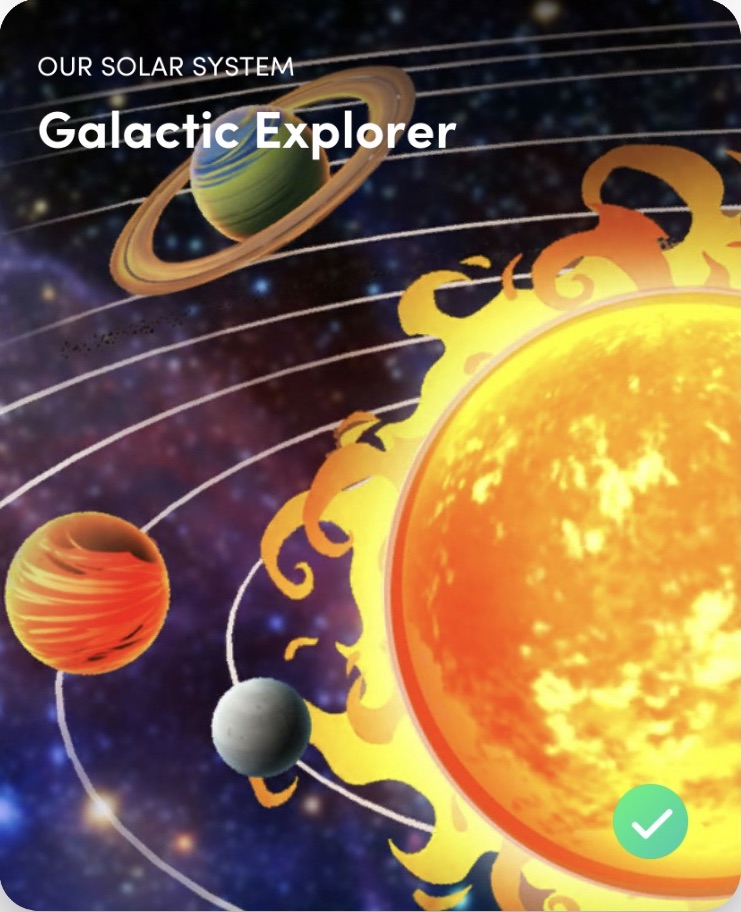

Image credits: Merge
In the app, scroll down to the Galactic Explorer topic card, and look out for the Play button. Tap on that, and point your camera at the Merge cube. Try tapping on some planets!
Humane (Frog!) Dissection


Image credits: Merge
Learn about frog anatomy without cutting up a real frog!
The Water Cycle

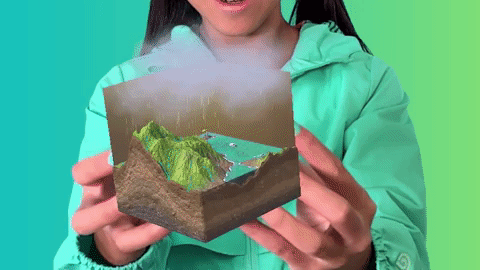
Image credits: Merge
Ever wondered how the water from the sea and land form clouds? Now you can see it happen in 3D!
Horseshoe Bend
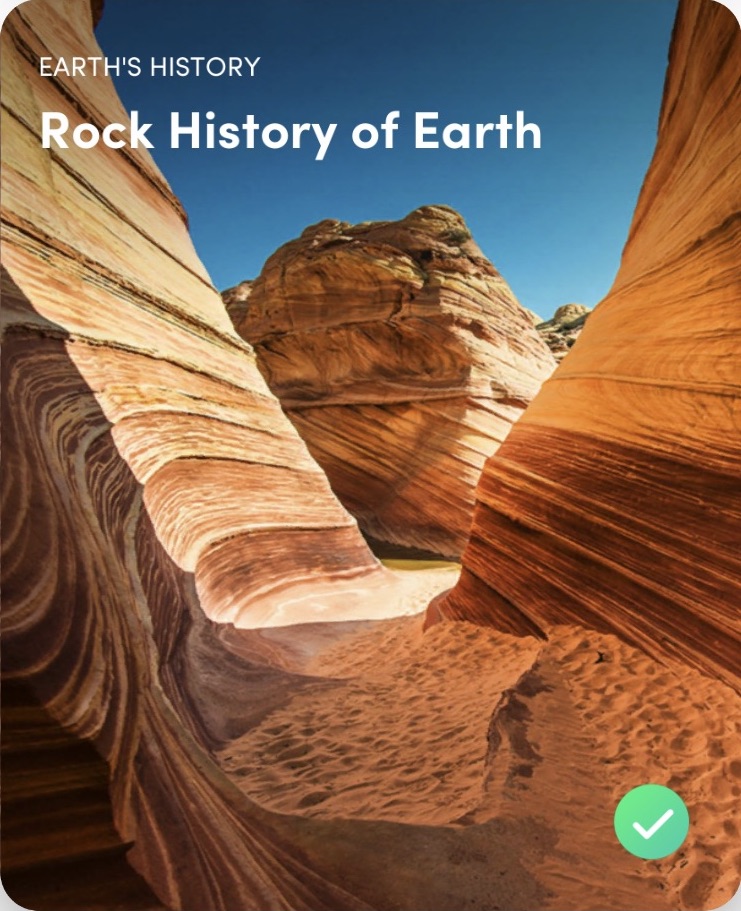

Image credits: Merge
Now you can control time! Watch as a river carves out the land to form canyons!
Reversible Change
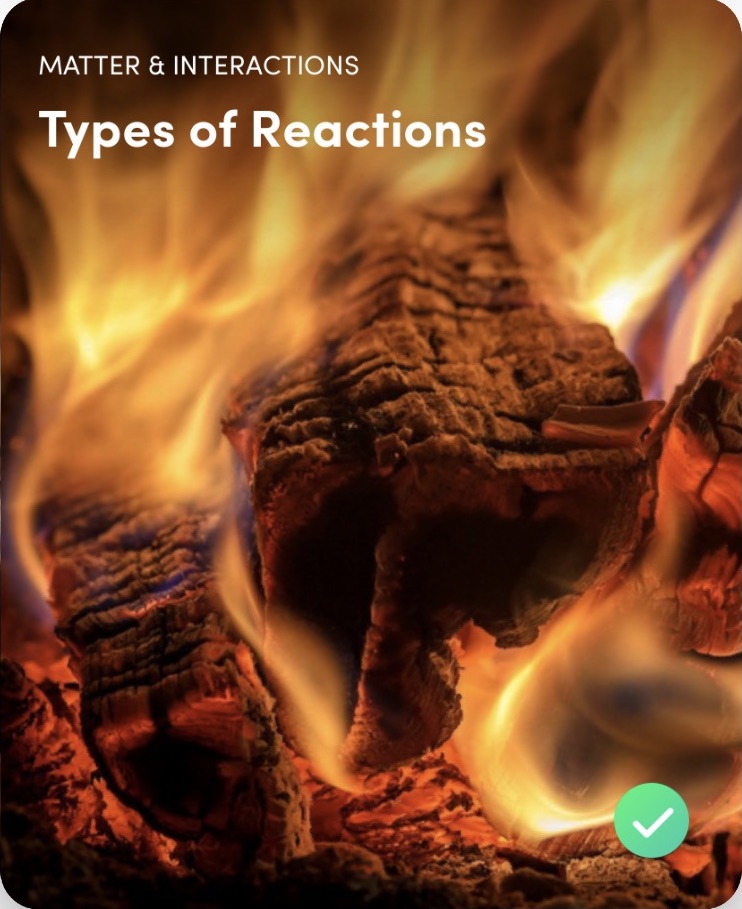
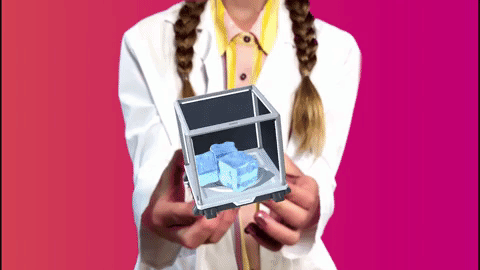
Image credits: Merge
Watch how water changes with temperature, from solid to liquid to gaseous forms!
Tips and Tricks
The app packs lots of features, some of which are hidden. Bonus challenge: Can you do these with your holograms?
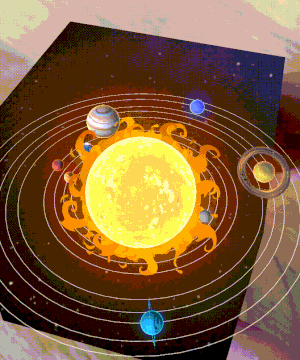
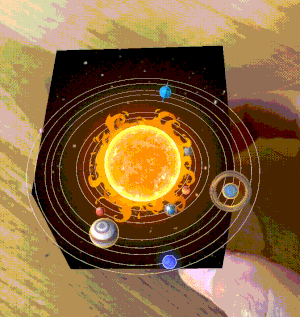
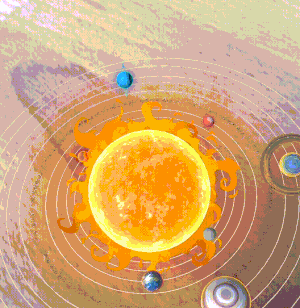
Now that you’ve explored some holograms, it’s time to make your own! Click Next to move onto the next step: learn how to make your own hologram.
