For this activity, we are going to make a paper-based Merge cube you will be using today, and we’ll download the Merge Explorer and the Object Viewer apps!
Here is a video of the steps we’ll take to make our own Merge cube at home.
Step 1: Download and Print the Merge paper cube

Image credit: Merge’s YouTube Channel
Click here to download the Merge Paper Cube. Print it out!
Step 2: Put together the cube
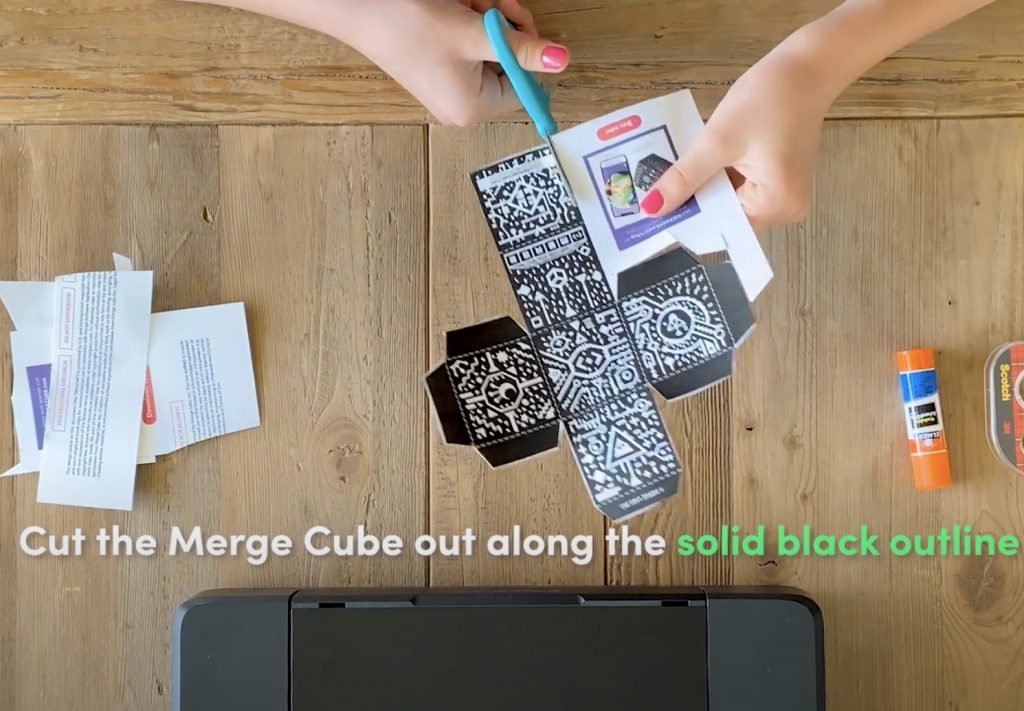
Image credit: Merge’s YouTube Channel
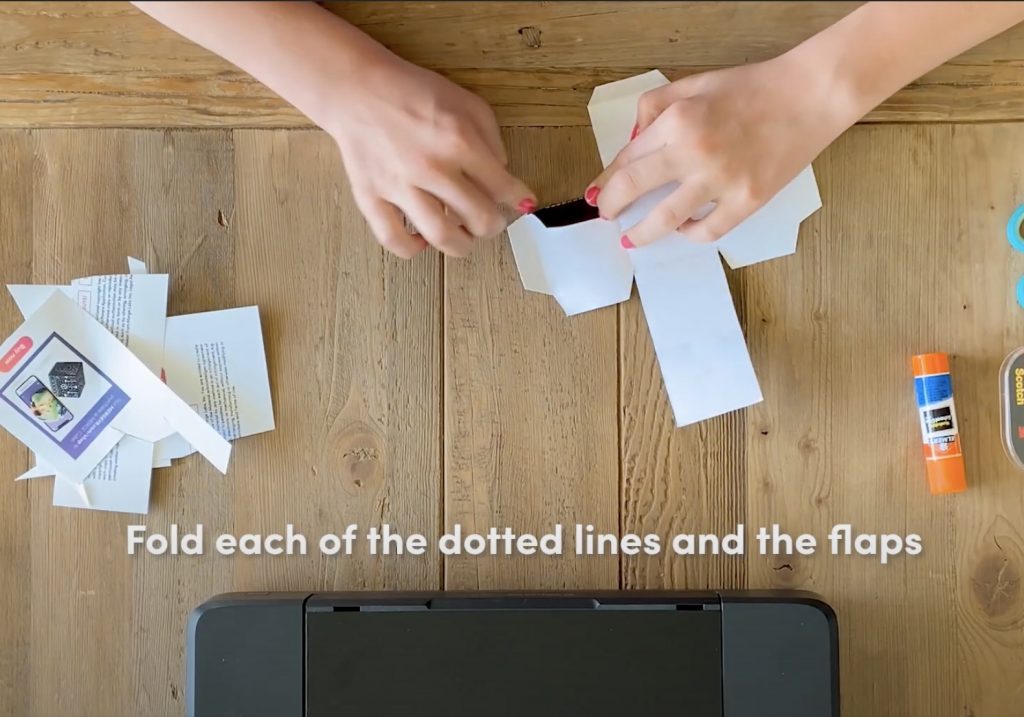
Image credit: Merge’s YouTube Channel
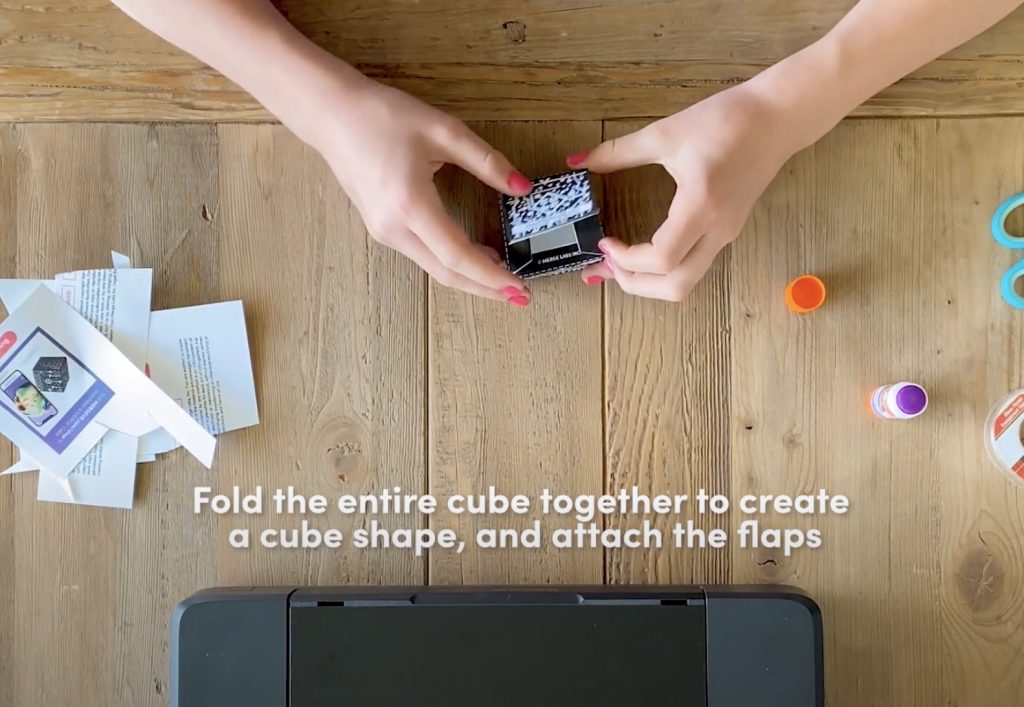
Image credit: Merge’s YouTube Channel
A homemade paper-based Merge cube should work perfectly fine. But if you want something a bit nicer, you can buy a Merge cube from Amazon. This is optional.
Step 3: Download the apps
On your phone, download the following two free apps (choose the Windows, Apple or Android version depending on your phone or tablet type).


Now that you have your Merge cube and apps, let’s look at some holograms, starting with the Merge Explorer app! Click Next to move onto the next step!
